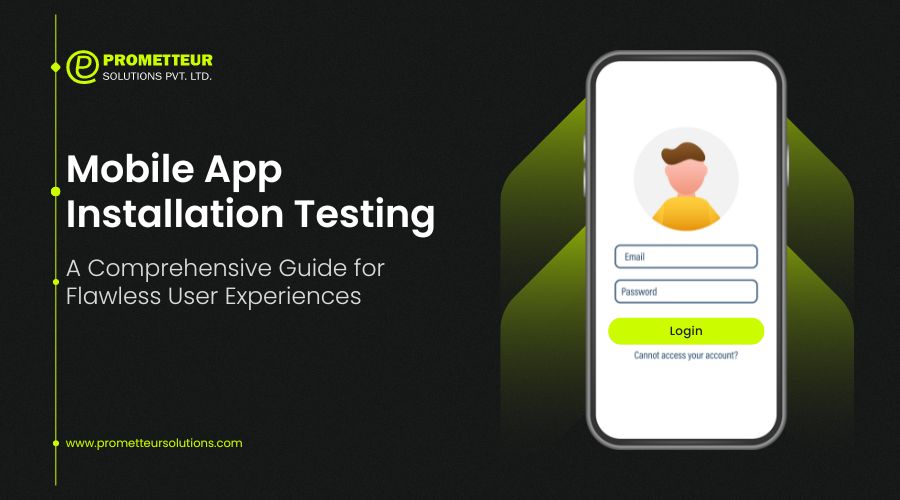Mobile app installation testing is an important process that needs to be followed before a mobile app is deployed to the store. It is important to carry out the installation testing as a number of things can go wrong during the app installation process .
One of the important things that can go wrong is that the installable application cannot be installed on the user’s device.
One of the best ways to avoid this is by carrying out the mobile app installation testing.
In this blog, we will take a look at what app installation testing best practices is and what its purpose is among other important aspects of app testing.
What is Mobile App Installation Testing?
The process of mobile app installation testing follows app installation testing best practices to ensure that the mobile app has been set up correctly and will work as planned. In order to make sure that the app performs as expected, it is typically carried out by the app’s creators, but occasionally it may be contracted out to a third party.
Mobile app installation testing serves to ensure that the set up of an app is correctly configured to run on intended devices so that it will not fail to run on users devices. Mobile app testing can be done by a different set of qualified people but experts in the field advise that it is best when outsourced to a third party mobile app testing company.
Mobile app installation testing helps the development team to see that their app has no installation issues and to know the size of the space the app consumes in devices. When an app is tested, the issues are found and fixed, customers will be app and satisfied which will lead them into rating the app well on the App Store.
Types of Mobile App Installation Testing
Mobile application installations have become an integral part of our lives. With the rise of smartphones, we now have access to a wide variety of apps that can help us with different tasks. But what types of mobile app installation testing are available to validate the app for users?
Silent installation Testing:
Silent mobile app installation testing refers to a particular kind of testing in which there are no prompts displayed on the screen at any point throughout the installation process. Instead, everything is recorded in the relevant log files.
Attended application testing:
The form of mobile app installation testing known as “attended application testing” is the kind of testing in which the program being tested does, in fact, ask for some of the prompts during the installation process, and some of the possible prompts are as follows:
Taking on board the user licence.
Prior to installing the application, you might be prompted to enter the password.
In addition, there are programs that would advise you to make use of WIFI rather than your mobile data connection.
Unattended mobile app installation testing:
In this type of testing, there are no prompts; instead, if an intervention is required, it is done using the response file, which is where the users input all of the installation-related data.
Installing a mobile app without a head:
Mobile app installation testing without the use of a head: There are mobile networks that can install apps without having physical access to the apps; often, these are the apps that the networks install on the devices that are being targeted. Without requiring physical access to the mobile apps, there exist mobile networks that can install them.
Clean mobile app installation testing:
A clean mobile installation is when an app is tested on a mobile device without having to first install a previous version of the app. There is no way to install an older version of the programme while doing so for the first time with this type of mobile installation.
Automated mobile app installations:
Installing mobile applications automatically is referred to as “automated mobile app installations.” This refers to mobile apps for which certain prerequisites have previously been established, and thus, the mobile apps are installed automatically.
Testing your mobile app installation process on different environments
Testing app installation on mobile devices can help make sure your programme functions properly in each of the various environments in which it will be used. Additionally, testing averts mistakes that might happen after your programme is put into use.
You need the following elements in order to test your installation:
- A functional application
- A setting for testing
- Connecting to the testing environment
The next step is to build up your testing environment once you have these three elements in place. Depending on the kind of application you are evaluating, this will change.
Installing your programme comes next after setting up your environment. There are two ways to accomplish this:
1. Installing the application using the installation files that were provided.
2. Installing the application with the given commands
After the installation is finished, you must begin testing. Making sure the installation is operating as it should be is the first thing you should do. Then, utilising the many features and functionalities that were offered, you may begin testing the programme.
Testing your application installation with different application dependencies
When it comes to pulling up a seamless installation procedure on the desired device, it will be fantastic to have as much assurance as possible that your application will work as intended. Mobile app installation testing with numerous application dependencies is essential to achieve this.
For instance, ensure that a third-party library is set up and functioning properly. You should also confirm that the mobile app can find and use the library.
To check whether the application can connect to the database, it is critical to perform mobile app installation testing. To validate that the database is reachable and that the application can connect to it if the programme requires a database connection, you should utilise the testing procedures.
Always perform mobile app installation testing with the goal of making sure it functions properly and is appropriate for the context in which it will be used for full installation.
Benefits of Mobile App Installation Testing
Mobile app installation testing is an important part of the mobile app development process because tt ensures proper functioning and can be installed without any issues on various devices. Testing also helps to identify potential bugs and other issues that can affect the user experience.
Testing mobile app installation has many benefits, including improved user experience, fewer errors, faster development cycles, and better customer satisfaction. By performing regular tests, developers can ensure that their apps are compatible with different devices and operating systems. This will help them to deliver a high-quality product to their users. Additionally, testing helps developers to identify potential bugs and other issues early on in the development process so they can be addressed quickly before they become a problem for users.
How to Test mobile app installation process
A successful launch depends heavily on testing app installation on mobile devices. Testing can assist you in finding any problems that may arise both during the installation process and on the user’s end. It can also assist you in figuring out how well your app is working overall and how users are interacting with it.
A crucial component of guaranteeing customer satisfaction is testing your app installation.
You can make sure that your clients have a great experience when they download and use your app by testing your installation procedure and user experience.
Continue reading to find out how to test your mobile app installation testing and make sure it launches successfully!
1. Choose the right mobile app testing tool
There are many mobile app installation testing tools out there and they all have their pros and cons, depending on their deployment and how they fit into the task. This makes it tough to decide the best for you.
If you would need a piece of advice, we recommend you go with the easiest mobile app installation testing tools that you can work with without having any coding or programming skills.
And if you want to perform a more complex mobile app installation test, then you may use more complex tools. Those with many useful features and can work on different devices are a great choice.
Whichever tool you choose, make sure you are using the right version of the app. For example, if you’re using AppInsight to test on a mobile device, make sure you’re using the latest version of the AppInsight app.
2. Create a test plan
Are you ready to launch your mobile app? Hold up! Let’s game-plan first. Avoid app hiccups by testing it out before your customers dive in. Trust us, you do not want to have your name app malfunctioning in the devices of your ideal users.
Here are some app installation testing best practices -game plan:
- Number of devices: How many devices do you want to perform your mobile app installation testing on? And do you have any specific areas of concentration? List them!
- Trial Time: When and how do you intend to test the app? Make sure you have specific timing for this.
- Install Intuition: Can the application be installed on devices without a glitch?
- How long will the testing period last: How long’s the activity going to last? You need to have a specific time to begin and when to end so set the clock!
Now, it’s your time to shine! Design your test roadmap, then boogie on down to app installation.
Reach out to us to help you design and implement the best mobile app installation process. Let’s get this app started!
3. Install and run the mobile app
Ready for your mobile app installation testing? Keep in mind that this is the an important part of the app development process. So make sure you install and run the app on a real device that your target audience uses. You can also use a tool like Data.ai to see how your app is performing.
Once you’ve installed and run the app, you can start testing by registering for a free account and uploading an image or a video. You can also test the app by signing in and opening a page.
After you are done testing app installation on mobile devices, you can start to optimise the app for better performance. You can do this by adding keywords, optimising the images, and adding descriptions.
Once you’ve optimised the app, you can start to measure the results. You can use Data.AI to see how many downloads the app has, how many active users it has, and how much revenue it’s generating.
Performing mobile app installation testing is where the magic begins.
Get Hands-On: Roll up those sleeves and install the app on a real-deal device. It’s the same gadget your customers are using.
Let’s Test-Drive: Start the engines by grabbing a front-row seat. Register, toss in an image or video, and watch the app work its charm. Or, slip into VIP mode—sign in, flip open a page.
Performance Polish: Ready to fine-tune the navigation? Sprinkle keywords, jazz up images, and toss in some sizzling descriptions. It’s like adding glitter to your app’s dance routine!
Lights, Camera, Results: Once the app’s polished, it’s time to roll out the red carpet. AppAnnie’s got the scoop: downloads, super fans, and the cha-ching from those ticket sales.
Grab that spotlight, test those steps, and let your app’s performance be the talk of the town!
4. Verify the app installation
The benefits of mobile app installation testing makes it worthwhile before making your app go live. Mobile app installation testing processes allows you verify the functionality of the app with devices and browsers.
5. Verify the app functionality
Before launching your app, it’s wise to test its installation process. This holds even more weight for a fresh platform or OS.
Ensure seamless functionality of all features and a user-friendly interface. Also, be on the lookout for any likely glitches or hiccups.
Once you’ve validated the mobile app installation process,, commence broader testing across diverse devices. Begin by installing it on a primary device like a desktop or laptop, then extend the trial to secondary gadgets like smartphones or tablets.
Expand the mobile app installation testing horizon to encompass a multitude of devices, hunting for potential roadblocks. Upon wrapping up these assessments, it’s showtime – your app is ready to grace the app store.
Conclusion
Validating the mobile app installation process of your app is pivotal for a stellar user experience during the initial download and usage. In this guide, we explored diverse methods for app installation testing and optimizing the testing procedure for precise outcomes. Our aim is that these insights enhance your app installation journey, guaranteeing users a top-notch experience with your app.
FAQs
What is Mobile App Installation Testing?
Application Implementation Testing, also known as Application Installation Testing, verifies the effective installation of a mobile application across various mobile phones, gadgets, models, and operating systems. Application Installation Testing is generally performed before the application interacts with its clients for the first time.
What is installation testing?
Most software systems require installation before they may be utilised for their intended purpose. Installation testing is the process of testing these operations to achieve an installed software system that can be used. These mobile app installation process, may include complete or partial updates, as well as install/uninstall operations.
What is the significance of testing app installation on mobile devices?
Poor installation can have an impact not only on thermal performance, but also on the safe and smooth functioning of moving parts. Aside from seal failures, poor installation techniques cause more than 80% of service difficulties.
How does mobile app testing work?
The process of testing mobile apps for functionality, usability, aesthetic appeal, and consistency across numerous mobile devices is known as mobile app testing. It contributes to an ideal user experience, regardless of the device used to access the software.
What is the purpose of mobile app installation testing?
The purpose of installation testing is to ensure that the program is installed and functioning properly after installation. It is one of the most critical tests of distributed software and is also known as implementation testing.