Webflow Development
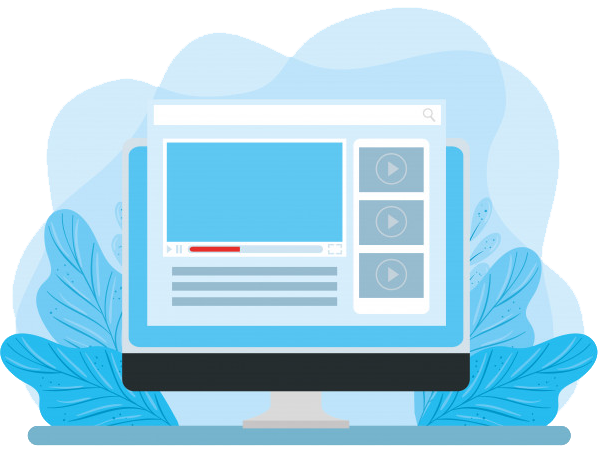
Are you thinking of getting a Webflow development agency to handle your project? Would you like to enjoy the features that come with Webflow website design and development and give your website a unique look and feel?
The market is nearly saturated with website builders that promise to deliver global solutions for any design challenge. However, when it comes to practice, these developers fall short on both the development and design aspects, and this is what Webflow front end development has come to address.
What is Webflow?
Webflow is a responsive, all-in-one, cloud-based design tool or website builder that gives users the power to build, design, and launch highly responsive websites visually. This is an in-browser design platform that any site builder can use to go from an initial concept to a finished product.
In other words, Webflow takes the agonizing part of website development out of the entire equation, thereby letting front-end developers focus totally on bringing designs to production much faster than usual. This drag-and-drop tool used for creating responsive and performant sites without writing any code was launched in 2013 as a graduate of Y Combinator’s startup accelerator. Webflow is highly customizable and powerful, which used to be something that developers enjoyed when they use JavaScript, CSS, and HTML.
Webflow attempts to fill the space between do-it-yourself software like Squarespace, WordPress (the traditional content management system), Wix, and front-end development. Webflow is designed to surpass all these software or site builders in terms of flexibility, ease-of-use, and performance, thereby making it the go-to tool for building websites.
Key Features of Webflow
The following are the key features of Webflow:
- Intuitive editor
- eCommerce site
- Drag-and-drop page builder feature
- Work with Flexbox
- Highly responsive page designs
- Works directly with CMS data
- Publish straight to the web
- Zapier Integration
- SSL and ISO 27018
- Adjust anything and use any font from tracking to line-height
- Make scroll-based animations
- Work with reusable CSS classes
- Update every instance of color within seconds and also define global color swatches
- Export code for download
- A complete platform that allows integration, form data, marketing tools, backups, and so much more
- Code editor, add your own personally developed code if required

How Webflow Surpasses the Others
Webflow Content Management System
Although launching a blog designed with Webflow may take a lot of upfront work, especially when compared with WordPress, the native blogging platform, the outcome is well worth the effort. WordPress has been the choice CMS for years, but for all its strengths, the platform has never really excelled in terms of ease of customization and user-friendliness. Users of the traditional blogging platform are usually locked into their theme’s styles and default templates. Therefore, to customize individual elements – such as post fields, etc. – would require manual rewriting of the underlying template files or adding third-party plugins.
Webflow content management system, on the other hand, is touted “the world’s first visual content management system.” It allows designers to accurately define the style and structure of their dynamic content without messing with databases, PHP, and plugins. The content on Webflow can be readily created by hand, added via Webflow’s content management system API or imported from a CSV file. Users of the drag-and-drop platform can create reusable templates for dynamic content types or ‘Collections.’ For instance, a website can feature authors, blog posts, clients, products, projects, categories, etc.
Designer and Editor
The Designer interface on Webflow looks much like that of Photoshop, thus allowing users to drag and drop HTML elements right onto a canvas along with styling CSS properties so that semantic markup can automatically be generated. Divi, a WordPress theme – along with other DIY site builders – produce horrendous markups in contrast to Webflow. Webflow swiftly exports W3C-compliant code which can be handed off to developers for additional customization or deployed ‘as-is’ instantly. The Webflow Designer interface is somewhat complex, no doubt about it, especially if you don’t have any prior knowledge of Webflow front end development or even basic development. However, if you put your mind to it, you can easily surmount this initial learning curve. And the rewards are enormous in terms of what it can teach users or newbie Webflow developers. For example, users who work at Webflow website design and development companies can design in Webflow without overthinking like graphic designers but more like front-end developers.
Users don’t have to bunch up elements onto a blank canvas using “absolutely positioning.” They can readily create as well as elements. They can also define CSS classes while utilizing modern layout modules like grid and Flexbox, all with a visual What-You-See-Is-What-You-Get editor. And for this reason, designing in Webflow serves as a great stepping stone for designers who are looking to break into Webflow front end development. Moreover, the Webflow platform also comes loaded with a pared-down Editor that can even be used by clients to readily carry out basic edits to their sites without necessarily having to break the entire website structure in the process.
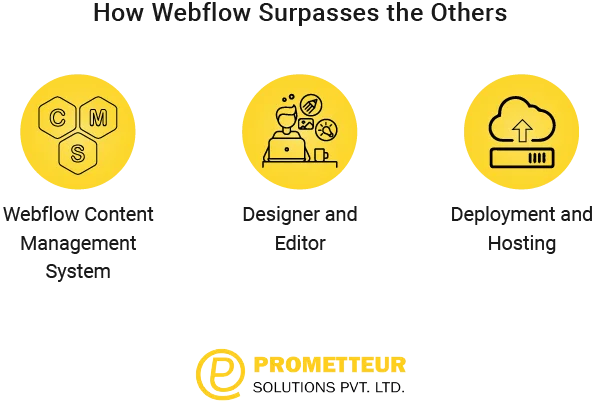
Deployment and Hosting
You may not be aware of this, but Webflow hosting is offered by AWS (Amazon Web Services) cloud computing platform. It is facilitated via a universal CDN (content distribution network) which is powered by Amazon Cloudfront and Fastly.
The result of this incredible partnership is a webpage that loads at lightning-fast speed, giving site owners a profound peace of mind that usually comes with not having to worry about updating PHP and server maintenance.
Every hosting plan is equipped with site search, free SSL certificates, password protection, HTTP/2 compliance, form control, automatic backups as well as a sitemap that is generated automatically.
The primary drawback to this is that Webflow hosting is not cheap in any way. However, when compared with what you may have to pay if you use other managed hosting providers – such as Kinsta or WPEngine – you are getting a good deal. The 'Basic' hosting plan costs $12 every month and comes with most features. It is the perfect plan for you or anyone who needs a simple site without any need for a content management system. This price covers hosting and a free SSL certificate with about 25,000 monthly visits as well as 500 form submissions. But to make use of Webflow CMS or 'CMS' hosting plan, you may have to pay up to $16 per month. This is perfect for you if you are a blogger or own content-driven websites or blog posts.
With this Webflow plan, you can have up to 100,000 monthly visitors, 2000 CMS items, 1,000 form submissions, 3 content editors, a site search function as well as limited CMS API. A third Webflow hosting plan, dubbed the ‘Business’ hosting plan, is presently available at $36. This plan is an excellent choice for you if you own a high-trafficked blog or website. You can have up to 1,000,000 visitors every month, full CMS API, unlimited form submissions, site search functionality, 10 content editors as well as form file uploads. If you are strapped for cash, you can still make use of the Webflow platform since all sites are coded in basic HTML, JavaScript, and CSS. You will not be locked into a particular theme or platform. You can download your website files and quickly deploy to any hosting provider you’d like to do business with.
Interaction 2.0
Many Webflow front end development service providers say this is the coolest feature that Webflow offers for now.
Interactions 2.0 was initially released in late 2017 and allows designers to utilize it so that they can create custom JavaScript animations and CSS transitions based on user interaction and/or page state.
This remarkable feature is, in principle, a successful attempt to significantly reduce the headache that is associated with JavaScript DOM manipulation. And Interactions 2.0 does this exceptionally well.
The truth is that creating Webflow interactions is faster – and far easier – than writing custom-made JavaScript animations. But then, the experience is not the most intuitive as it is, even after some recent updates.

This is the only pain point you will most likely encounter while learning Webflow, especially if you have never worked with JavaScript or any code before. All the same, you can conveniently create some impressive animations with this Webflow tool, and that is if you are patient enough to learn it.
Webflow eCommerce
The hotly- anticipated – and latest – addition to the suite of tools on Webflow is eCommerce, which was released as a public beta in November 2018. Webflow eCommerce clearly distances itself from other restrictive platforms like WooCommerce and Shopify. The platform gives room for full customization over every visual component of a regular online store.This includes galleries, product pages, shopping carts, category pages, and checkout pages. Using Webflow will not limit you in any way when it comes to the use of a pre-designed eCommerce structure.
To achieve the same level of customization with an eCommerce tool like Shopify will require you to spend thousands of dollars every month for the Shopify Plus plan. You will then have to spend a lot of time familiarizing yourself with the templating language of the platform. Webflow also offers a simple solution for managing complicated administrative functions such as calculating taxes, defining shipping regions as well as the management of inventory and fulfillment. Webflow eCommerce is still in its beta state, and that is why some core functionalities are conspicuously that is expected to be present on a feature-rich eCommerce solution. For instance, there is no PayPal option on the platform. However, this – and other functionalities or future planned developments such as customer accounts, support for digital products as well as subscriptions along with extensive product variant – are on the docket.
There are three eCommerce plans to choose from Standard, Lite, and Advanced. The ‘Standard’ plan costs $29 per month and comes with all the features included in the Webflow CMS plan. This eCommerce plan grants you access to all the available eCommerce features, allows you to have up to 3 staff accounts, and can take up to $50,000 a year in sales volume. However, this plan comes with a 2 percent transaction fee and carries the Webflow branding on transactional emails. The ‘Lite’ plan comes with all the features that are included in the Webflow Business plan, zero percent transaction fee, up to 10 staff accounts, and can take up to $200,000 a year in sales. The ‘Advanced’ plan includes everything that is included in the ‘Lite’ plan along with 15 staff accounts with yearly unlimited sales.
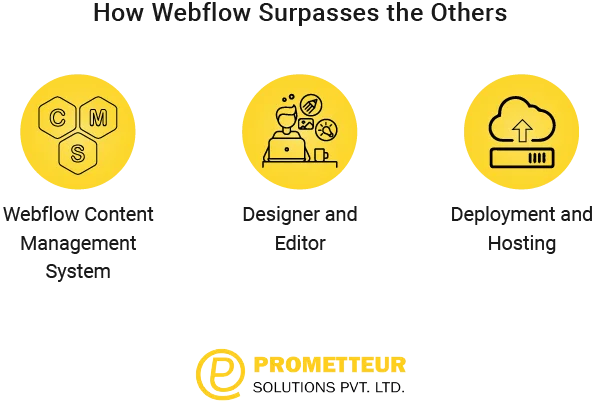
Cancel at Any time
Let's say you want to go into another line of business, and you won't have enough time to watch over your online business, you may wish to cancel your hosting plan or account. This is possible: you can cancel your hosting plan and account at any time.
Webflow does not offer refunds in any way and your plan, despite your cancellation, will remain active until the period you have paid for elapses or reaches the end of your billing period.
If you have canceled a full account and you still have one or more sites, your website will not be deleted. And you will not be locked out of your site. All that will happen is that your plan will be downgraded to the free plan.
Webflow Customer Service and Technical Support
Webflow provides one of the most impressively robust self-help sections which are quite uncommon in other website builders. Users also have access to the Webflow Community, which is an open forum where anyone can crowdsource ideas and get answers to difficult questions. Webflow stands apart from the flood of low-quality do-it-yourself design software that is currently on the market. This revolutionary tool offers a powerful solution that is most suitable to most professional web development and design needs.
Exceptional features such as Webflow CMS, Designer, and eCommerce allow developers to quickly create feature-rich, performant websites without the need to contract with other developers or learn how to code. The Webflow platform has a few drawbacks, though, just like most other things in life. This includes the limited eCommerce functionality as well as the less-than –intuitive animations interface. Nevertheless, Webflow remains the best web design and development platform on the market today. This is the primary reason why there is a proliferation of Webflow Website Design & Development Services.
And you can hire a Webflow development agency if you are a business owner in need of help with your eCommerce store or a more customizable, robust, and powerful solution to boost your web presence.