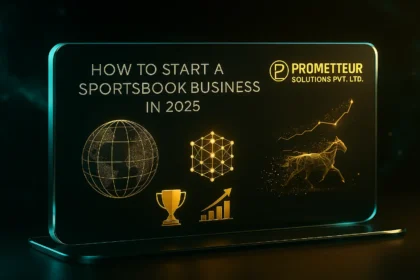Blogs
Mobile Game Testing: Exploring the What, Why, and How (Overview)
Welcome to our blog post on the what, why and how of mobile game testing. Flawed mobile games litter app…
Sportsbook Software Providers: Key Considerations for Choosing the Best
Sportsbook software providers are essential in creating the best betting solutions that put your sportsbook business in the limelight. But…
IoT Firmware Development: Firmware Best Practices and Avoiding Pitfalls
If you are looking for the best blog post on IOT firmware development, this is the right place to be.…
React JS vs React Native: Key Differences Explained
Many techies – and non-techies – find it difficult to mention the…
Full-Stack Developers vs. Specialized Developers: Which is Right for Your Project?
The IT universe has undergone a dramatic change over the past decade,…
How to Start a Sportsbook Business in 2025: A Complete Beginner’s Guide
Understanding the Sportsbook Business Landscape in 2025 The global sports betting market…
OFFSHORE MOBILE APP DEVELOPMENT COMPANY OR PARTNER
Do you know how to offshore mobile app development? Would you like…
iGaming trends In 2025
The Evolving Landscape of iGaming: Trends and Strategic Opportunities for 2025 and…
Complete Guide to Turnkey Sportsbook Solutions
Are you looking to launch a betting app, enhance an existing one,…
Mastering Bankroll Management for Successful Sports Betting
In the electrifying world of sports betting, the real thrill isn't just…
How to Start a Successful Online Casino Business in 2025?
Tech is advancing - beyond boundaries and in every aspect of our…
Custom Online Casino Development
Join us, as we embark on a comprehensive journey into the world…
Advanced Features of Modern Betting Apps
Hi! Do you want to learn or get some useful insights about…
Essential Features of Online Casino Software
Online casino plays important roles in driving the business of online casino…
Starting an Online Casino –Everything You Need to Know
Starting an online casino business is not as easy as ABC. It…
How to Create a Sports Betting Website from Start to Finish
Are you thinking of how to create a sports betting website for…
White Label Casino Solutions | Turnkey iGaming Platforms
White-label casino solutions offer amazing opportunities and benefits to entrepreneurs who want…