There are already 7.1 billion smartphone users globally, and this figure is expected to climb in the future years. The same is true for web applications. The global Mobile App Development market is expected to grow by $653.91 billion between 2021 and 2025, at a CAGR of over 21% throughout the forecast period.
As a result, having a mobile app has become a must-have for businesses all over the world. It raises brand awareness, promotes consumer engagement, boosts revenue and growth, and does a lot more. Most firms, however, are unaware of the proper mobile app development services and procedures for converting their app into a fully-fledged market-ready product. One of the best ways to take advantage of mobile applications for upscaling your business is to use React Native app development.
How to Create a Successful Mobile App in Simple Steps
You must take the proper measures in order to complete your mobile app development project within the timeframes specified. Many businesses skip these processes and face a variety of obstacles at each stage of development. Not to fear, here’s a clear representation of the procedure you can rely on.
Product Development and Ideation
Before you begin developing your mobile app, you need to conduct thorough market research on your idea or concept to determine the profitability of your overall project. This stage not only generates new ideas and solutions but also creates a list of needs required to complete the project scope. To adjust your idea to the needs of the end customer, you must constantly brainstorm.
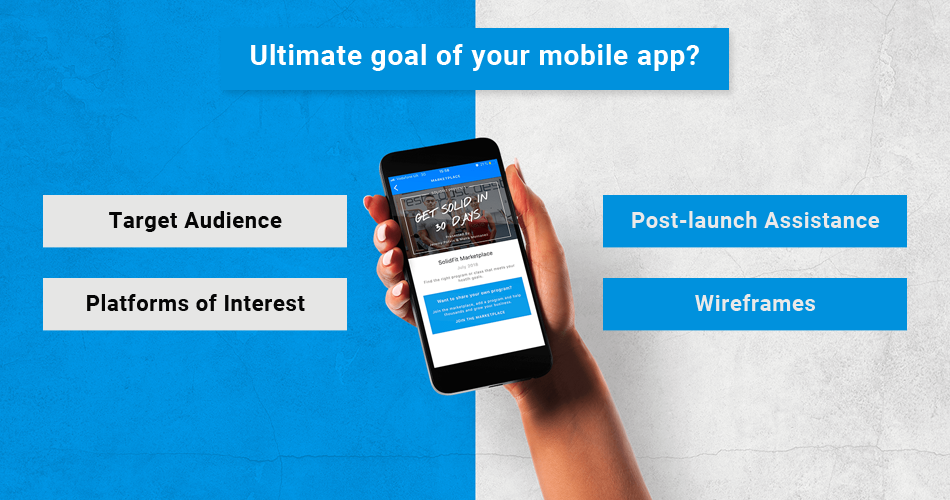
Having clear answers to the following questions upfront will help to ensure the success of your product discovery.
What is the ultimate goal of your app?
How will it affect your user base in the long run? What specific issues does your app intend to address?
Who Is the Target Audience: Who is the intended audience?
Who are the likely users?
What kinds of issues are they dealing with?
What are the most crucial aspects of the mobile app?
What characteristics should it have to help it stand out in the market?
What is the main draw of your app?
Platforms of Interest:
What Mobile OS systems are you planning to develop the app for? Should you go with a native, cross-platform, or hybrid solution?
Post-launch Assistance:
What are your thoughts on frequent app updates? What strategy will your development team employ to resolve problems and increase engagement?
Strategy and Product Planning
This is one of the most essential app development stages, when you may turn your concept into a functioning product. To develop use cases and capture precise functional requirements, you must have a solid long-term strategy and planning in place.
Product Roadmap:
Begin by visualizing the mobile app development plan, often known as a product roadmap. It emphasizes essential elements in a document, such as vision, purpose, strategy, product features, time frame, technology, team, and so on, for better and timely implementation.
Product Structure:
If money, resources, or time are a barrier, you may also create a minimum viable product (MVP) and jumpstart the first launch.
Product Team:
Identifying the talents necessary for your project is also part of the mobile app strategy and planning step. For example, the Android and iOS platforms employ separate tech stacks. If you want your app to be compatible with both platforms, make sure your mobile development team includes both Android and iOS developers.
Designing a Mobile App – UI/UX Designing an App UI UX Process
The user interface (UI) and user experience design (UX) are two critical aspects of any mobile app design process. A superb UI focuses on the appearance of an app, but UX design addresses many elements of human contact with the app, such as branding, usability, function, and so on. This stage has several components, which will be described further below.
The purpose of a user journey map is to depict the user’s experience. This journey map should be created by your development team to show the user flow through your mobile application. It aids in the creation of a nice UI with few features.
Wireframes:
A wireframe is a user interface design for any mobile app development process. It is a type of graphical representation that shows important UI components such as buttons, fields, layout, icons, and so on. It gives a visual representation of the app, including important characteristics such as the size and location of the pieces. Aesthetics, layout details, and user experience are the primary concerns of wireframes.
Style Guide:
A style guide offers specifics on numerous app features, which might make building a high-quality app less efficient. Some of the aspects that style guidelines achieve include standardization of UI components, UI frames and end-to-end experience, consistency in the usage of intuitive UI elements, usability-driven process flow, and uniformity/uniqueness of the app.
Style Guide:
A style guide provides specifications on a variety of app characteristics, which might make developing a high-quality app less efficient. Some of the benefits of style standards include standardization of UI components, UI frames, end-to-end experience, consistency in the use of intuitive UI elements, usability-driven process flow, and app uniformity/uniqueness.
Mockups:
These are visual representations of the app’s design. Here, the wireframes join with style guide design standards to create connections between various visual design elements, therefore defining the app’s flow. A mockup, often known as high-fidelity design, correctly illustrates how the software works. Adobe Photoshop and Sketch are two well-known applications for producing high-fidelity mockups.
Prototypes give you a sneak peek at how your mobile app functions. They are especially necessary if the technology is new, concepts have not been tested, or the app development is unclear. They may even be utilized to make a sample version of your mobile app. Prototypes can aid in comprehending the visual interface, user experience, and process required to create a user-friendly mobile app.
Programming for Mobile Apps
This step-by-step app development guide will walk you through the actual realization and coding of your app. A typical mobile app development project necessitates the creation of code and its configuration for these components.
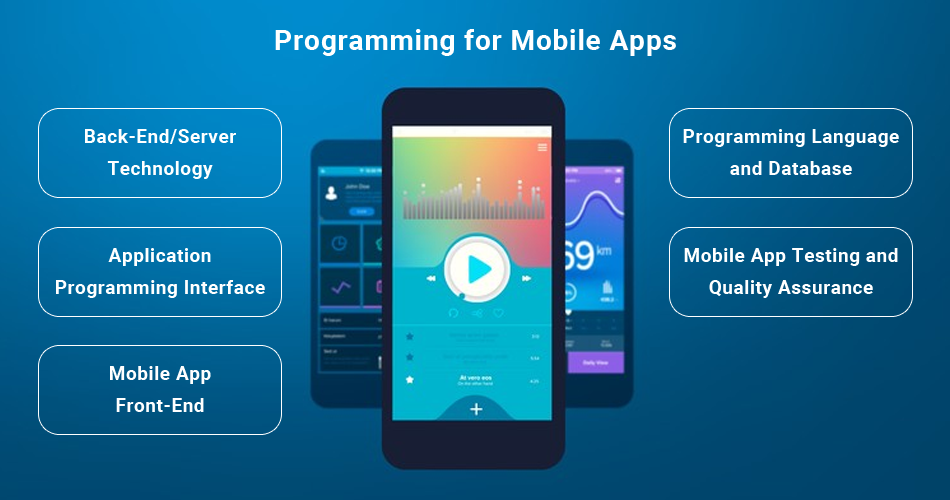
Back-End/Server Technology:
The proper back-end platform is required to enable the features of your application. Even if you’re utilizing an established platform, ensure it supports changes and settings. The server-side objects created during this phase must be extensively tested with the app’s different components.
Application Programming Interface (API):
An API is a software middleman that connects not only the app and the back-end server/database, but also the OS components and current software tools/systems.
Mobile App Front-End:
A great front-end is important since it influences user engagement. The front-end technology should provide the finest APIs for users to download in order to assist them in connecting to a network even when they are offline. Data should also be managed efficiently via technology.
Programming Language and Database:
You must select whether to create a hybrid or native mobile app. They both speak different languages. Native mobile apps, for example, operate on specialized operating systems such as Android and iOS. Furthermore, both of these systems use distinct programming languages. To create Android apps, you must use programming languages such as C++, Java, or Kotlin; on the other hand, Objective-C or Swift are required.
Frameworks, Libraries, and SDKs:
Choosing the proper framework will aid in code exploitation and meeting specific project needs. Your developers must also select a code architecture – MVC, MVP, Clean Swift, and so on. In addition, software development tools and in-built and third-party libraries are required for mobile app development.
Integrated Development Environment (IDE) and Code Editor:
You must create your project in an IDE or code editor that allows you to produce clean, error-free code. For example, XCode is used for iOS apps while Android Studio is used for Android apps. External software development kits and libraries are also important in optimizing the code.
Mobile App Testing and Quality Assurance:
After completing the aforementioned milestones, the developers should hand over the software to the testing team for quality assurance and problem repair. Testing is an essential step in the mobile app development process that may overlap with development in various ways depending on how development is planned and done. In agile methods, for example, each sprint or iteration might include a testing phase.
Mobile app testing consists of the following steps:
Functionality testing is used to determine whether or not the functional requirements listed in the discovery phase have been met.
It establishes performance capabilities such as touch response, average connection time, and other important data.
Security testing aids in the prevention of security flaws, the security of server-side controls, and the authentication of login credentials.
Manual testing entails detailed use cases and information on prevalent mistakes provided by QA specialists.
Automated Testing:
It detects whether new features/functionalities are interfering with current ones by evaluating static code and UI integration.
After successfully completing all of the preceding tests and removing any in-app issues, you can now seek permission from your client/project manager and prepare for the launch.
Here are some helpful techniques you may do to strengthen your testing and QA environment:
- Create a separate QA team
- Ensure that problems are checked at all phases of app development. Test the mobile app on a variety of mobile devices.
- Adhere to stringent testing rules and requirements.
- Use only QA and testing tools that have been suggested by specialists.
Deployment and Launch of Mobile Apps
Analyzing detailed aspects of this stage is critical for effectively marketing your mobile app. Before posting the app for distribution on various app stores, ensure that your backend deployment is complete. It might be a good idea to launch a minimal viable product (MVP) or a beta version within your internal team and solicit real feedback.
However, if you want to release your software as a market-ready product, you must first publish it on Google Play/Apple Store. If your software is exclusively intended for the corporate sector, launching it on an enterprise app store is also a smart option. Just make sure you follow the app store’s standards.
App Maintenance and Support The App Maintenance and Support Process
When regular app downloads and installations for your app speed up, you may notice certain inefficiencies or wish to add a new feature/ capability to meet user needs.

Take note of all app statistics and industry trends so that you may establish a competent app maintenance services team to boost performance.
Aside from that, the success of your mobile app is heavily reliant on the marketing approach you employ (offline and online). To increase your app’s reach and target a wider audience, you can contact a marketing specialist or an experienced advertising firm. Simply be sure to identify your end goals first and then select the best marketing approach to satisfy all stakeholders in the long term.
The process of developing a mobile app may be extremely daunting and time-consuming. However, you cannot ignore the fact that in order to get a competitive advantage, every mobile app requires a methodical and defined strategy. As a result, following the proper procedure becomes a must rather than a choice.
Because of their years of expertise creating mobile applications for both corporations and startups, our specialists devised the procedures outlined above to ensure the success of your app. We’ve developed an essay series that goes over each of the seven phases of the mobile app development process.
