Have you been searching for information on how to index a new website on Google? Would your love to know how to get Google to instantly index your new website?
Google’s indexing process is somewhat complicated as several phases affect each other. To get the search engine giant to index your new website very quickly, you need to remove every roadblock that prevents you from achieving this outcome.
Every website wants as much organic search traffic as it can receive and manage. This is because organic search traffic is highly crucial for growing your business and website.
According to research, up to 33 percent of your website’s traffic is usually attributed to organic search. However, this information is practically useless if your website does not show up in search results for its dedicated keywords.
What this means is that for your website to appear on Google, the most dominant search engine, it must, first of all, be indexed. You can sit back and wait for the entire process to happen naturally. However, this could take several weeks or even months.
You also have the option of making the entire indexing process happen now but first, you need to learn how to index a new website on Google. This will give you, even more, energy and time to work towards boosting your conversion rate and enhancing your social media presence. And you will also focus more on writing and then promoting useful and great content.
In this post, you will learn how to index a new website on Google. And you will also discover the roadblocks you should avoid as you strive to get your site indexed by Google.
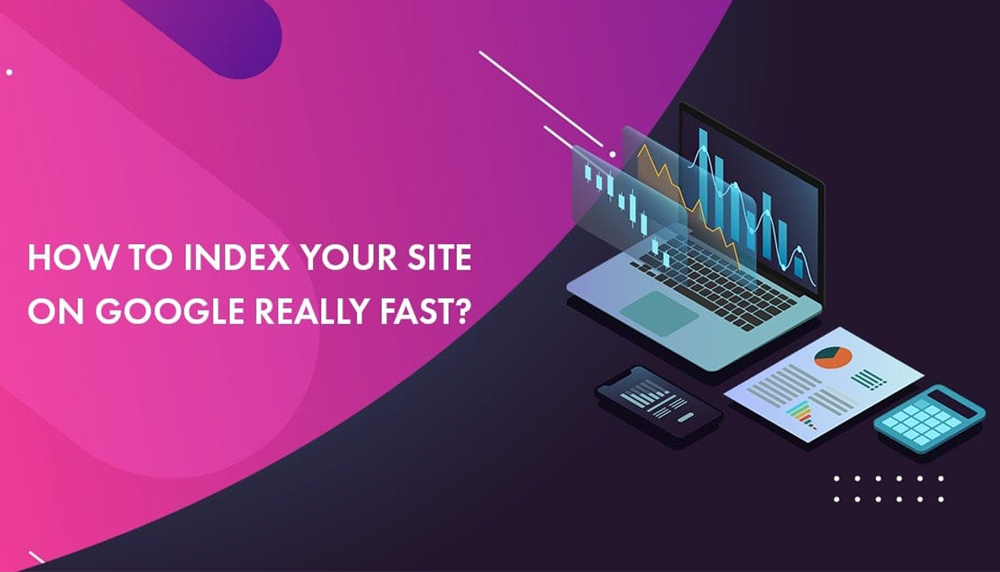
What is Google’s Index?
Do you want to learn how to index new websites on Google? Google’s index refers to the list of all the web pages that the search engine knows about. If your website is not indexed, it will never be in its search results.
In other words, no one would ever find your website. It will be as if it doesn’t even exist.
‘Indexing’ means the website is amply stored in Google’s databases. It does not mean that the site will show up at the top of search engine result pages. Pre-determined algorithms generally control indexing.
These algorithms factor in several elements, including quality checks, web user demand, etc. You can only influence indexing by efficiently managing precisely how spiders find your online content.
Why Is It Necessary to Index Your Website?
Or why do you want to learn how to get Google to instantly index your new website? The answer to these questions is the same: your website must be indexed if it must show up at all in search results.
But then, you do not want your website to get indexed only once. What you should aim for is ensuring that search engines keep indexing and re-indexing your website.
But there is a problem: Google as well as other search engines do not readily or automatically update themselves.
For instance, Google relies heavily on ‘spiders’ or bits of computer code that the search engine sends out to crawl the web. What you want is a highly efficient and frequent crawl rate.

Spiders have only one or two jobs: look for never-before-seen or new stuff on the web. And then update that indexed version of your site. The so-called ‘new stuff’ could be a new webpage on an existing website, an entirely new blog or website, or slight changes to an existing page.
As soon as the search engine spider discovers a new page or site, it does its best to figure out precisely what the new page or website is all about.
Once upon a time, meta tag and keyword stuffing were used to get websites indexed and ranked within a short period. But gone are those days now. You can no longer rely on old-school SEO strategies.
These days, any attempt at meta tag and keyword stuffing will get your website penalized heavily. And bear in mind that meta keyword tags are not even part of the algorithm in any way. Of course, there are several reasons why they are still used today.
But you’ve got to be careful; you risk getting your website kicked out of Google’s index altogether. And if this happens, your website will never rank for any keywords at all.
However, Google is more concerned with the overall user experience of your website. The user intention behind the search is also a thing of concern to Google. Google is interested in knowing the following:
- Is the user interested in buying something, i.e., commercial intent?
- Or are they only interested in learning something, i.e., informational intent?
Don’t get it twisted: keywords still matter a lot, especially when indexing and ranking your site. But then, other factors such as quality inbound links, valid code on all your pages, social signals, etc., also matter a lot.
But the truth is that all these will not matter if the spiders cannot really tell search engines that your webpages are even there in the first instance. This is why indexing is incredibly important.
Google’s Indexing Process
In other words, indexing is the spider’s method of gathering and processing every data from websites and pages as it crawls around the web. As mentioned earlier, your site needs to get indexed and re-indexed frequently. This action significantly improves your search results.
The spider takes notes of new changes and documents. And then, this data is summarily added to the searchable index that Google always maintains.
The only way those pages get added to this searchable index is if they contain high-quality content. They must also not trigger alarm bells by getting stuffed with keywords or building a massive bunch of links from disreputable sources.
And when the spider sees a change on your site, it swiftly processes the text or content on the webpage. It also processes the precise locations on the webpage where search terms were positioned.
The spider then analyzes the meta tag, titles tag, as well as alt attributes for any images you use. The spider finally indexes or adds that content into Google. That is Google’s indexing process in a nutshell.
And when a user visits Google to look for information and enter your search keywords into the search box, Google’s algorithm swiftly goes to work. The algorithm is responsible for deciding exactly where to rank a web page compared to every other page related to the keywords or search terms.
How often your website gets indexed can significantly affect your overall performance in search results. You need to ensure that all the latest content on your website is readily available for anyone searching, as well as Google’s spiders at all times.
And that is the oversimplified version of precisely how Google’s spiders find, analyze, and indexes new websites like yours. Other search engines like Yahoo or Bing also follow similar processes. However, there may be some variations in the specifics since each search engine has its customized algorithm.

How to Get Google to Instantly Index Your New Website
The following steps will showcase how to index a new website on Google. You don’t have to follow all the steps outlined below in order to have a well-indexed site.
But this guide is what you need to learn how to get Google to instantly index your new website.
Let’s get started right away, shall we?
Step 1: Is Your Website Indexed On Google Already?
If your website is a bit old, then it has probably been indexed already. If you are not so sure, you can still find out whether your website has been indexed or not.
The simplest or most effortless way to confirm this is by entering the following search string in Google:
‘site:yourwebsitedomain.com.’
If Google has already indexed your site and the search engine has already crawled it, a list of highly similar results to the one for ‘yourwebsitedomain.com.’ appears.
But if Google is yet to find your new website, you will not get similar results. If you enter the search string mentioned earlier into Google’s search box, you will see the following:
“Your search – ‘site:yourwebsitedomain.com’ – did not match any documents”. And then, Google offers some suggestions.
Step 2: Install and configure Google Analytics/Search Console
Google Analytics measures statistics about your website such as your web visitors, the time spent on your site, the pages they looked at, where they came from, etc.
Google Search Console – formerly called Google Webmaster Tools – allows you to track different aspects of your site. This includes when your site was last crawled, security issues, any indexing errors, etc. You can also manage some vital aspects via this Search Console.
This includes submitting your sitemaps manually, etc. You can skip this particular step if you have already set up your Google Analytics and Search Consoles. Let’s assume you have done these already. But if you haven’t, you can visit Google to find out how to do so.

Step 3: Formulate a Content Marketing Strategy
You need a well-formulated content marketing strategy that is carefully focused on search results.
According to the Content Marketing Institute, anyone with a well-documented content marketing strategy will feel less challenged with the different aspects of content marketing. They will likely consider themselves highly effective and efficient at content marketing.
And they could also consider themselves much more effective in their use of social media channels and every content marketing tactic under the sun. They may even justify spending a much higher percentage of their marketing budget on content marketing.
A well-documented or well-planned content marketing strategy can help you get your website’s pages indexed by creating brand-new content pages. According to HubSpot’s report, content marketers stated that blogging generates 13x positive return on investment (ROI) when done correctly.
More recent studies have revealed that organizations that published 16+ blog posts per month got approximately 4.5x more quality leads than those that published only 4 posts monthly.
Therefore, do your best to publish engaging, useful, and valuable content. Do everything legally within your means to ensure your prospective customers see it. This means that you need to add blogging to your content marketing strategy.
You can also consider using infographics as they have been proven to have one of the highest reader engagement rates today. Infographics get shared up to 3x more on social media than any other type of content.
You should also plan to make guest posts or press releases that can be submitted to websites that publish them. Post several well-researched contents on article directory sites such as Medium, HubPages, Brighthub, etc.
And you can create videos and post them on your dedicated YouTube channel, Vimeo, etc.
Do not post your content on sites with cluttered ads, literally unknown, or with many spelling and grammatical mistakes.
Step 4: Start Blogging
If you are wondering what blogging has to do with how to get Google to instantly index your new website, you need to know this simple fact:
‘Blogging is hard-working SEO machines,’ according to veteran webmasters. Blog content gets crawled much faster and indexed quickly than static web pages.
Blogs also attract lots of high-quality traffic. Research shows that businesses that blog continually generate up to 55 percent more visitors to their websites than establishments that don’t blog.
And finally, blogging works for all kinds of businesses, niches, industries, and nearly all business models, including eCommerce and B2C (business-to-consumer) websites.
Therefore, commit to blogging consistently, even if it requires a lot of effort. You should write in-depth and high-quality posts or outsource them regularly. The rewards will be well worth it.
Step 5: Use Internal Links on Your Site
Start using internal links – i.e., linking to webpages on your own site – as it is another excellent way to get indexed super-fast. It also has the power to boost your position in organic search results.
Your website navigation is the most apparent source of internal links. Therefore, structure your site’s navigation such that Google can easily make sense of it. Ensure your navigation follows a highly predictable pattern or flow, such as:
Homepage -> Category -> Sub Page
Every element should be related to one another. You should also structure your URLs correctly. They should be straightforward and as simple as possible, according to Google.
You can also use blog posts to link to the content on your website. Make sure you link phrases in your blog over to relevant topics.
User experience is crucial, so keep it in mind always whenever you build links. This causes Google’s spiders to keep coming back and crawling your pages again and again.
Step 6: Promote the Social Sharing of Your Content
It is considered good practice to get your visitors to share your well-researched content on social media. This exposes your content to new people and draws them to your site.
Sharing your posts/content on social media comes with several SEO benefits. This is because it creates links that go back to your content. And this pushes Google’s spiders to go hunting again!
Step 7: Add a Sitemap Plugin
A sitemap is a list – which comes in XML format – of all the web pages on your website. Its #1 function is to tell search engines about changes that occur on your site. It does this when a new web page pops up, or changes occur on a particular page.
Sitemaps may not directly impact search rankings, but they can help get your website get indexed faster, thanks to a more efficient crawl rate.
According to Google Webmaster Blog, sitemaps help your content get crawled and indexed so that it rises straight to the top of search engine ranking pages more quickly. Therefore, do the needful: add a sitemap plugin and use it efficiently.
Getting your new website indexed adequately by Google may seem like a hell of a job. You may have to confront several technical and content-oriented challenges. And the recent Google core update in May 2020 has made indexing new web pages somewhat harder than it used to be. However, if you follow all the steps outlined above and concentrate on learning how to index a new websites on Google, your site will readily get indexed. And of course, this will considerably boost your overall SEO performance as well as high rankings.
