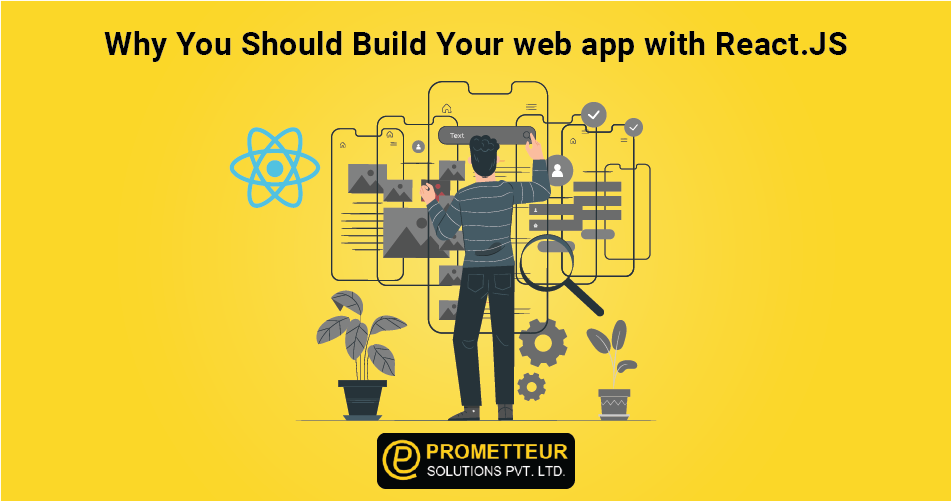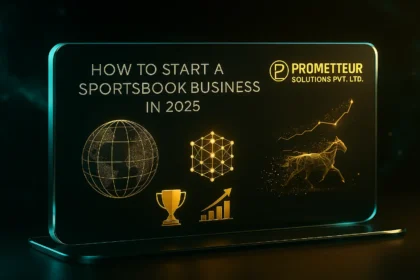Blogs
Hire Flutter Developer on Hourly or Monthly Basis
Things You Should Know Before Hiring Flutter App Developers Hire a Flutter developer to create mobile apps that are intuitive,…
HOW TO BUILD AN E-COMMERCE WEBSITE APPLICATION USING REACT.JS
One of the most common questions clients ask a developer is, "Why use React for eCommerce?" As per the latest…
What is Volume Testing? Why is it essential in Software Testing?
Ensuring your software can handle lots of simultaneous users can be daunting and expensive. Time-consuming processes such as manual testing…
The Importance of Online Reputation Management Services for Business Growth
If you own a small business, it is crucial to keep an…
Starting an Online Casino –Everything You Need to Know
Starting an online casino business is not as easy as ABC. It…
How to Start a Sportsbook Business in 2025: A Complete Beginner’s Guide
Understanding the Sportsbook Business Landscape in 2025 The global sports betting market…
OFFSHORE MOBILE APP DEVELOPMENT COMPANY OR PARTNER
Do you know how to offshore mobile app development? Would you like…
iGaming trends In 2025
The Evolving Landscape of iGaming: Trends and Strategic Opportunities for 2025 and…
Complete Guide to Turnkey Sportsbook Solutions
Are you looking to launch a betting app, enhance an existing one,…
Mastering Bankroll Management for Successful Sports Betting
In the electrifying world of sports betting, the real thrill isn't just…
How to Start a Successful Online Casino Business in 2025?
Tech is advancing - beyond boundaries and in every aspect of our…
Custom Online Casino Development
Join us, as we embark on a comprehensive journey into the world…
Advanced Features of Modern Betting Apps
Hi! Do you want to learn or get some useful insights about…
Essential Features of Online Casino Software
Online casino plays important roles in driving the business of online casino…
How to Create a Sports Betting Website from Start to Finish
Are you thinking of how to create a sports betting website for…
White Label Casino Solutions | Turnkey iGaming Platforms
White-label casino solutions offer amazing opportunities and benefits to entrepreneurs who want…
Top Online Casino Software Providers
Statistics on online gambling activities show that there is a surge in…