Have you been searching for an answer to the question “How do I remove subdomains from Google search?” One of the challenges that you may likely face when you are in charge of website maintenance has to do with subdomains. Sometimes, a blog or website has its root domain and subdomain, pointing to the same IP. And you must remove the subdomain in order to avoid duplicate content.
But how do I remove subdomains from Google search?, you ask. This is what this post will look into.
But first of all, what is a subdomain?
What is a subdomain?
A subdomain is a second site with its own content, but with no new domain name. Instead, you make use of an existing domain and then change the ‘www’ to another name.
The subdomain looks like this: ‘forums.domain.com,’ ‘help.domain.com,’ ‘help2.domain.com,’ etc. assuming you host ‘domain.com.’
Your main domain – otherwise known as a root domain or a primary domain – is basically the name of your site. A subdomain, therefore, can be said to be a division of your site that you want to differentiate with its own unique content and identity.
Subdomains allow you to separate portions of your website that are extensive enough to justify their own highly dedicated hierarchy. As a result, you don’t have to undergo the trouble of setting up a new website with a new domain or confusing your website visitors with an entirely different root domain.
Many organizations use subdomains in this particular fashion, and even Google itself is not left out. Let’s say you need help with any of Google’s applications; you will be promptly directed to the following page: https://support.google.com/
Did you notice that it is NOT https://google.com/support? This order is vitally important as it helps to distinguish a subdomain from a subfolder (more on this later in this article). But unlike a subdomain, a subfolder branches off the top-level domain in the site hierarchy.

The best practices of site hierarchy accentuate the importance of simplicity and recommend that organizations decrease the number of categories as well as subcategories included within any navigation sitemap.
For instance, Kissmetrics suggests limiting the number of categories to anywhere from 2 to 7.
What’s the difference between subdomains and subfolders?
Subdomains and subfolders are generally similar in several ways. Both are file locations within a server’s ‘Home’ directory structure.
A subfolder, however, is a folder beneath another folder – i.e. a ‘child directory’ – that lives right under a parent – i.e. Home – directory, known as a subdomain.
But there are subtle differences; although both are content repositories, subdomains are also URLs. This means that you can readily access both of them, just like a regular site address. They are not paths within a domain just like subfolders are.
It is this distinct difference that affects a site’s ability to gather and also rank keywords.
What are the SEO implications of subdomains?
Before you receive the answer to your question, ‘How do I remove subdomains from Google search?’ you need to understand the SEO implications of subdomains and organic rankings.

Before anything else, there is nothing like an organization for organization’s sake, especially when it comes to site structure as well as site hierarchy. Search engines will eventually identify a website that is confusing to navigate as a result of poor structure.
A bad website layout will result in visitors spending far less time than you’d like on your page or a bit more time on that page if it takes them an unusually long time to find whatever it is they are searching for.
This, of course, results in a less-than-satisfactory experience and could potentially hurt your search performance. By making use of subdomains to improve your site hierarchy, you end up helping users locate the information they seek even more efficiently. This, in turn, boosts your website’s SEO performance.
‘But I thought subdomains were bad for SEO?’ you may probably be thinking to yourself. There have been lots of debates and talk in the SEO-focused blogosphere about the potential negative impact that subdomains may have on SEO performance.
The more specific one is the belief that search engines generally penalize them or encounter difficulty when parsing between root domains and subdomains.
It is reasoned that Google’s algorithms will swiftly pinpoint your subdomains as websites separate from your root domain and then rank them accordingly and individually. How do I remove subdomains from Google search? They will basically be stranded on little SEO islands, and your site will not benefit from any positive impact your subdomain would, in different circumstances, provide if it were a subdirectory instead.
Although the heated debate on subdomains’ SEO merits – or even lack thereof – keeps raging on, there is ample reason to believe that previous warnings of what was referred to as ‘organic search cannibalization’ may have been somewhat overstated.
In a hangout session in August 2016, John Mueller, Google Webmaster Trends Analyst, addressed this question directly, stating that subdomains do not generally hurt site rankings.
According to the analyst, Google recognizes that some websites use subdomains as different parts of that particular site. And in the same way that other websites might use subdirectories.
Mueller also said that Google’s algorithms are very adept at crawling both subdomains and subdirectories to the same degree and even making sense of it all.

However, the Google Webmaster Analyst still cautioned site owners against the use of wildcard subdomains that are specifically designed to re-direct visitors who are trying to access non-existent subdomains to a subfolder. The algorithms have generally had difficulty crawling that specific kind of subdomains.
How do I remove subdomains from Google Search?
Unfortunately, there is really no easy fix for this issue. Google always view domains as well as subdomains as unique websites in several aspects. One of such areas has to do with how they treat and also process URL removal requests right from their index.
To remove each subdomain from Google search, you may have to, first of all, verify every one of them in Google Webmasters Tools. Then remove each of them individually.
Each subdomain has its document root, and so you will have to make sure that each domain’s robots.txt file prohibits its related subdomain completely.
If you take a look at Google Webmasters Guidelines, it is stated that website owners must do the following before they submit a removal request on domains and subdomains:
“To remove a directory or your entire site, you must ensure that the pages you want to remove have been blocked using a robots.txt file. Returning a 404 isn’t enough, because a directory can return a 404 status code, but still serve out files underneath it. Using robots.txt to block a directory ensures that all of its children are disallowed as well.”
Therefore, to prevent bots from crawling your website, make sure you add the following to your robots.txt file for every target subdomain:
User-agent: *
Disallow…
Follow this step-by-step process to remove your subdomain from Google.
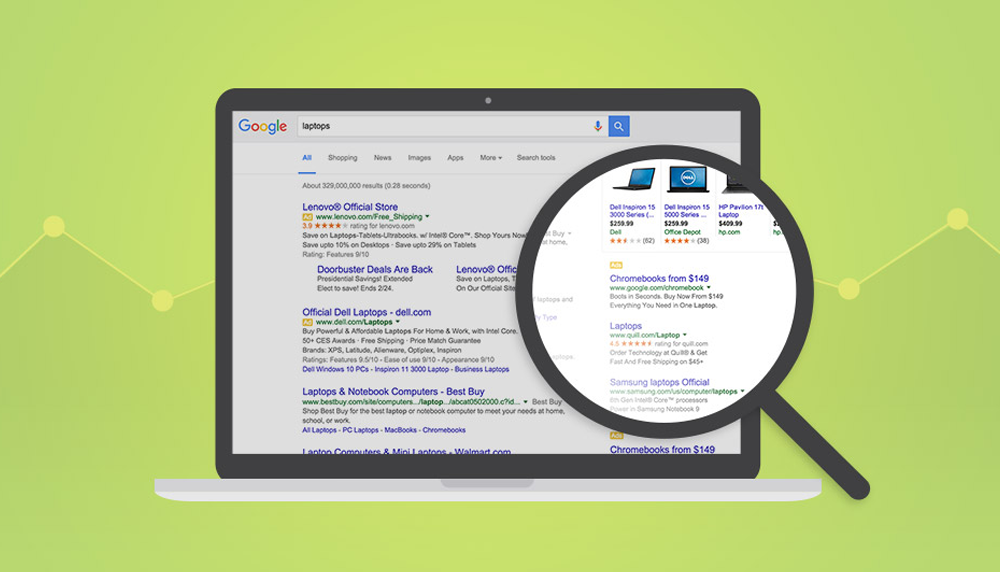
Since the subdomain is already indexed, you need to take a few steps to remove it as mentioned earlier. But you need to go further than just stopping Google from crawling the page. It is essential that you actually remove and then keep the subdomain out of the index.
To do this successfully, follow these 10 steps outline below, starting from the basics. You can skip that first step if you have already done so.
Step 1: Sign up for Google Webmaster Tools, which is also known as Google Search Console (GSC).
Step 2: Add your subdomain to the search console by selecting the ‘Add Property’ and the ‘URL prefix’ options.
Step 3: Next, enter your subdomain using the primary protocol – which is HTTP or HTTPS. E.g. ‘http://subdomainURL.domainname.com.’ Then, select the ‘Continue’ option.
Step 4: Follow the simple instructions given in order to verify your domain.
Step 5: Navigate to the left sidebar and then select the ‘Go to old version’ option. Make sure you keep this particular tab open until you complete this process.
Step 6: Then, copy the text below (see below) into your text editor – e.g. notepad, word pad, etc. This informs Google not to crawl the subdomain. You can also specify others or all crawlers if that is what you prefer or like. Copy these:
- User-agent: Googlebot
- Disallow: /
Step 7: Upload the file to the sub-domain root folder. e.g. ‘http://subdomainURL.domainname.com/robots.txt.’
Step 8: Navigate to that open tab and then click on the ‘Google Index’ drop-down. Next, select ‘Remove URLs.’
Step 9: Then, add your subdomain and select ‘clear URL from the cache and temporarily remove from Search.’ This will get you an immediate removal, albeit temporarily.
Step 10: The following step is what will keep you out of the index permanently.
- You can then add the tag below to your <head> code on each page of your subdomain. That is: <meta name= “robots” content= “noindex”/>
- You can also put the entire website behind a login.
The steps outlined above are the most vital aspect of removing a subdomain from Google search. However, the last step is what will prevent the pages from coming back right into the index.
The ‘robots.txt’ method does not work since people can already link to your site. And if they do, Google can or will still put it in the index.
Another way you can remove your subdomain from Google search is via user header x tags – X-Robots-Tag: noindex. This is usually very effective for removing each page in a domain or subdomain.
Some webmasters or programmers like this method since it does not alter or change the way you create a page. This is usually added via an htaccess file on a Linux server or web-config on IIS servers. It is done a little differently, depending primarily on which software you are making use of.
Each page will have the header x tags added by the server. And you do not have to change any page. Then wait for Google to come around and then crawl your website. The bots will recognize the tags and will then de-index your site almost immediately.

Marketing benefits of subdomains
Surprisingly – or not so surprisingly – subdomains hold a lot of benefits for marketers. Here they are in no particular order:
- Search engine ranking
Subdomains have a tendency to gather keywords quite independently of the root URL. This means – for instance – that accounting.yourdomain.com has its unique bundle of keywords which are not quite the same as the keywords for ‘yourdomain.com.’
Put differently, if you are trying to rank for a particular keyword with a page that is hosted on your subdomain, your root domain may not even rank for it and vice versa. For instance, the keyword that ‘accounting.yourdomain.com’ ranks for, your subdomain may not necessarily rank for.
This will – or will not – make sense to you, depending on your particular situation. For example, assuming you do business in Greece, your office in Greece will need its own domain in order to earn authority over there.
But you will want another domain so that you can maintain your global brand under your primary URL. In this particular case, something like ‘greece.highimpact.com’ is an excellent solution to consolidate your offices under one giant umbrella. Your keywords will keep gathering in Google’s Greece database for that subdomain.
- Clarity
A subdomain – when planned strategically – is also very clear and to the point, thereby improving user experience. They generally inform users precisely what to expect when they click that link.
This means that subdomains can be very useful for franchises. Every franchise has its own location or address, phone number, and even content. In the same vein, it can also have its own subdomain.
This can be really useful in letting users or visitors know if the content they are presently viewing is relevant to them or not.
- Audience segmentation
Subdomains can be incredibly useful for audience segmentation. Let’s assume you run an online eCommerce store that sells handbags. And you create time to host a weekly podcast that teaches people how to start, launch, and run an online handbag business.
The audiences for each business is vastly different, irrespective of whether or not they relate to the same theme.
The podcast listeners are only interested in learning about the handbag business while all shoppers want to do is to look for their favorite Versace or lizard skin handbag.
If you put the podcast listener’s site under a ‘podcast’ subdomain, it will keep the business-related keywords separate from those online store phrases that you are trying to rank for.
Subdomains may be possible to use for SEO, but it requires lots of hard work. And so, if you want to remove it from Google search, the steps outlined in this article should put you through.
Now you have the answer to the question “How do I remove subdomains from Google search?” but if you still need help, you may seek the assistance of a tech person to help you implement the steps shared in this post.
