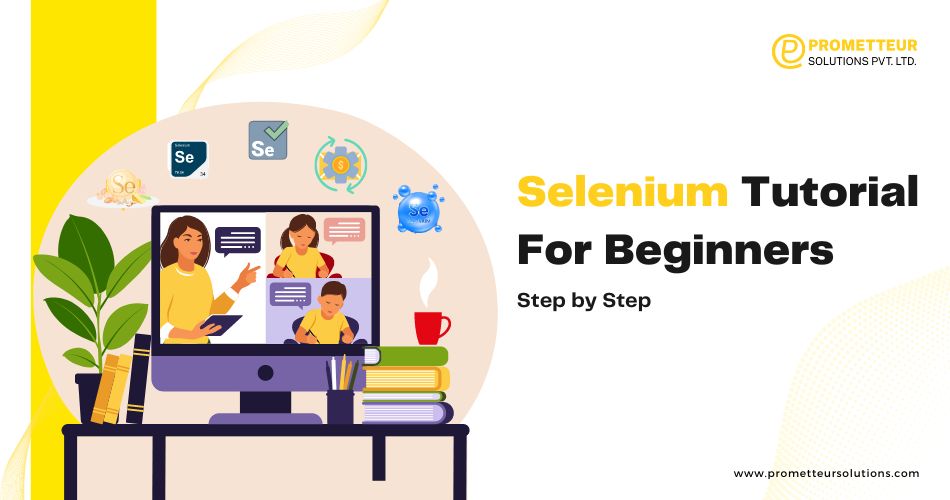Get ready to unlock the power of Selenium and automate web applications like a pro! In this tutorial, we’ve got you covered with all the essential topics. Here’s a sneak peek of what awaits you: What is Selenium? How Selenium works, Basic usage of Selenium, Automating web applications with Selenium, and Advanced usage of Selenium. So, if you’re eager to become a pro at automating web applications, this tutorial is your ultimate guide. Strap in, grab your favorite beverage, and get ready to embark on an exciting Selenium automation journey. Your path to efficient and reliable web application automation starts here!
What is Selenium?
First things first, Selenium is your trusty companion when it comes to automating web applications. It’s like having a skilled assistant by your side, tirelessly handling the repetitive tasks while you focus on the more exciting aspects of development. From simple projects to complex applications, Selenium has got you covered!
Here’s the best part
Selenium is open-source and welcomes developers of all skill levels with open arms. Whether you’re a seasoned pro or just starting out on your coding adventure, Selenium has something exciting in store for you. No matter your expertise, you can dive right into the world of web application automation and watch your productivity soar!
Now, let’s take a trip down memory lane. Selenium has been in the automation game since 2003, earning its stripes as a tried and tested solution. With a rich history and a track record of success, Selenium has been trusted by developers worldwide to automate web applications for ages. It’s a tool that stands the test of time!
But wait, there’s more! Selenium isn’t just limited to functional testing; it’s a versatile powerhouse that supports performance and load testing too. Imagine the thrill of pushing your web applications to the limit, ensuring they perform flawlessly under various conditions. With Selenium, you can uncover bottlenecks, optimize performance, and deliver an exceptional user experience.
The excitement doesn’t stop there! Selenium is a polyglot tool, supporting a wide array of programming languages. Whether you’re a Java guru, a Ruby aficionado, a Python enthusiast, or a C maestro, Selenium has got your back. Choose the language that sparks joy in your developer heart, and Selenium will be there to make your automation dreams come true.
How to install Selenium?
Before we dive in, make sure you have Java installed on your system. It’s the secret ingredient that makes Selenium shine. If you’re a Windows user, you’ll also need to install Selenium on your computer. Mac users, rejoice! Selenium is already installed on your system, but you’ll need to download and install the Java JDK to complete the setup. Don’t worry; the installation process is a breeze. Just click that “Next” button and follow the on-screen instructions like a pro.
Now, let’s take a closer look at the steps involved in this thrilling setup adventure:
Step one: Downloading the Selenium server. Get ready to lay your hands on the powerful selenium server. It’s available for Windows, Mac, and Linux, catering to adventurers of all operating systems.
Step two: Unleashing the power of the server. Once you’ve got the selenium server safely downloaded, it’s time to unleash its potential. Unzip the downloaded “selenium-server-standalone-2.53.zip” file, revealing the treasure within. Open the unzipped folder and brace yourself for the ultimate experience by running the .exe file. This magical step will ignite the selenium server and set your journey in motion.
Step three: Finding the server’s hiding spot. Every server has its secret lair. For Windows users, the selenium server will lurk in the depths of the “C:\Program Files\Selenium Server\selenium-server-standalone-2.53\bin” folder. Mac adventurers, fear not! The selenium server will reveal itself in the “/Applications/Selenium-Server-Standalone/bin” folder. As for the Linux explorers, prepare to discover the selenium server’s sanctuary in the “/opt/selenium-server-standalone-2.53/bin” folder. Now, isn’t it exciting to track down the server’s hiding place?
There’s more to this adventure! Get ready to download the Selenium IDE, a remarkable software that will be your trusty sidekick in writing functional tests. It’s time to level up your automation game and embrace the power of Selenium IDE.
With the installation and setup complete, you’re now equipped with the mighty Selenium. Let your imagination run wild as you venture into the realm of web automation. Unleash your creativity, write powerful tests, and conquer the challenges that lie ahead.
Are you ready to unlock the potential of Selenium IDE and embark on an unforgettable automation journey? Get ready to be amazed as you harness the power of this incredible tool. Adventure awaits, my friend. Happy automating!
Selenium IDE – A Powerful Web Testing Tool
Let’s take a closer look at what makes Selenium IDE truly remarkable. Picture this: a built-in browser that eliminates the hassle of setting up a separate server. With Selenium IDE, you can dive straight into testing without any unnecessary setup woes.
Selenium IDE comes equipped with a nifty recorder feature. Record your tests with ease and watch them magically come to life during playback. It’s like having a personal assistant taking care of all the heavy lifting.
And the cherry on top? Selenium IDE boasts a browser simulator. Test your tests on a simulated web browser before unleashing them onto the live server. It’s like having your very own virtual testing playground.
Selenium IDE is the ultimate sidekick for web application testing. Its user-friendly interface and powerful features make it a force to be reckoned with. Whether you’re a seasoned pro or just starting out, Selenium IDE is here to make your web testing journey a breeze.
So, why settle for less when you can have the best? Say goodbye to complicated tools and say hello to Selenium IDE. Embrace the power, simplicity, and effectiveness of this exceptional web testing tool. Get ready to unleash your testing prowess and conquer the world of web applications. With Selenium IDE by your side, success is just a click away. Happy testing!
What is Selenium WebDriver?
Selenium WebDriver empowers you to automate your testing across multiple browsers, ensuring your web application performs flawlessly in every environment. It’s like having a superhero sidekick that effortlessly handles all your testing needs.
Whether you’re a tester or a developer, Selenium WebDriver is your secret weapon. It provides you with a robust and reliable platform to streamline your testing process. Say goodbye to sleepless nights spent on repetitive tasks and embrace the efficiency and power of Selenium WebDriver.
So, what are you waiting for? Join the league of testers and developers who have unlocked the true potential of web application testing with Selenium WebDriver. Don’t settle for mediocre testing tools when you can have the best. Selenium WebDriver is here to revolutionize your testing journey and propel you towards success.
Get ready to experience the greatness of Selenium WebDriver and witness the magic it brings to your web application testing. It’s time to step into a world where testing becomes effortless, efficient, and downright exciting. Say hello to the future of web application testing with Selenium WebDriver. The possibilities are endless, and success awaits you!
How to use Selenium WebDriver?
With Selenium WebDriver, you can automate your web testing like never before. Say goodbye to tedious manual testing and embrace the efficiency and speed of automation. Just imagine the thrill of watching Selenium WebDriver navigate through your web application, executing tests with lightning-fast precision.
But that’s not all! Selenium WebDriver also allows you to record user interactions and gather valuable data. Capture every click, scroll, and input, and watch as Selenium WebDriver effortlessly recreates these actions during your tests. It’s like having a personal assistant that remembers every move and performs it flawlessly every time.
And let’s not forget about the power of Selenium WebDriver in testing the functionalities and performance of your web application. Whether it’s validating forms, testing navigation, or measuring response times, Selenium WebDriver has got you covered. It’s your ultimate ally in ensuring your web application shines with flawless performance.
To get started with Selenium WebDriver, simply install the extension and launch it. You can even harness its power right from the browser console, adding an extra level of convenience to your testing process. Just a few clicks, and you’re ready to embark on a journey of seamless web testing.
Once Selenium WebDriver is up and running, all you need to do is specify the URL of the page you want to test. Sit back and watch as Selenium WebDriver launches the browser and loads the page, ready for you to take control. With its intuitive interface and powerful capabilities, you’ll feel like a testing superhero in no time.
How to Download Selenium WebDriver?
To embark on your Selenium WebDriver journey, you need to ensure that Java is installed on your computer. Don’t worry, it’s a simple and necessary step to unlock the power of Selenium Web Driver.
Next, head over to http://seleniumhq.org/download/ to obtain the client drivers and language bindings you need. Look for the Java select binding option, as it aligns perfectly with your installation requirements.
Once you’ve downloaded the file, it will bear the exciting name of selenium-2.25.0.zip. Unpack this treasure trove and prepare to import the magical Jars into your preferred development environment, such as Eclipse.
To import these Jars, simply right-click on your project in Eclipse and select all the downloaded Jar files. Then, venture into the Libraries tab, where you’ll find the “Add External JARs” option. Click on it and watch as the Jars seamlessly integrate into your project, opening up a world of possibilities.
Congratulations! You’re now equipped with the necessary tools and enchanting Jars to harness the full potential of Selenium WebDriver. It’s time to unleash your testing prowess and embark on a thrilling journey of web automation. Get ready to revolutionize your testing experience with the unmatched power of Selenium WebDriver!
What Are The Basic Selenium WebDriver Script Steps?
- Make a new WebDriver instance.
- Go to a certain website.
- Using selenium locators, locate a web element on a website.
- Use the element to perform one or more user actions.
- Preload the action’s anticipated output/browser response.
- Run the test.
- Record the outcomes and compare them to the predicted output.
To conduct tests, one must be conversant with the Selenium WebDriver Basic Commands.
What are the benefits of using Selenium WebDriver?
Here are just a few of the incredible advantages it brings:
Experience the freedom to test across various browsers and operating systems. Say goodbye to compatibility worries and explore the full potential of your web application on different platforms.
- Unleash the power of Selenium WebDriver to test seamlessly across multiple web applications. From small-scale projects to large-scale enterprise solutions, Selenium has got you covered.
- Seamlessly test your web application across different versions of web browsers. With Selenium WebDriver, compatibility concerns become a thing of the past.
- Step into the world of device testing and ensure your web application shines on different devices, from desktops to smartphones and everything in between.
- Embrace the flexibility of Selenium WebDriver to test with different Selenium Server configurations. Adapt and optimize your testing setup to suit your specific needs.
- Harness the potential of different browser drivers to enhance your testing capabilities. Selenium WebDriver empowers you to choose the driver that best aligns with your requirements.
- Embrace the spirit of exploratory testing. Dive deep into your web application and uncover hidden gems and potential issues with the assistance of Selenium WebDriver.
- Tackle cross-browser compatibility challenges head-on. Selenium WebDriver empowers you to ensure your web application functions flawlessly across different browsers.
- Safeguard your application’s stability by performing effective regression testing. Selenium WebDriver’s robust features enable you to identify and fix issues before they become showstoppers.
- Push the boundaries of performance testing with Selenium WebDriver. Seamlessly measure and optimize your web application’s performance to deliver a seamless user experience.
With Selenium WebDriver, you have the ultimate tool at your disposal to conquer the challenges of web application testing. Embrace its versatility, flexibility, and power to elevate your testing endeavors to new heights. Get ready to embark on an exhilarating journey of testing excellence with Selenium WebDriver!
How to use Selenium WebDriver for testing?
Selenium WebDriver is a game-changing tool for automated testing that puts you in the driver’s seat of the browser, allowing you to simulate user interactions and thoroughly test your web applications. In this article, we’ll delve into the world of Selenium WebDriver and explore how it can revolutionize your testing efforts.
Selenium software empowers you to take control of the browser, enabling you to meticulously test websites and applications. From scrutinizing the user interface to ensuring the flawless functionality and optimal performance of your website, Selenium is your go-to companion.
Getting started with Selenium is a breeze. Begin by installing the software on your computer, opening the door to a world of testing possibilities. Once Selenium is up and running, it’s time to embark on creating your Selenium project. This collection of files serves as a hub of information, housing details about your project and the tests you’ll conduct.
Now, let’s dive into the heart of the action. Load the Selenium WebDriver agent on the computer where your testing will take place. This indispensable software swiftly logs into the browser you intend to test, paving the way for a seamless testing experience.
With the Selenium WebDriver agent in place, you’re all set to unleash the power of Selenium WebDriver commands. These commands are your trusted allies, allowing you to take full control of the browser and execute your tests with precision.
From manipulating elements on a webpage to emulating user actions, Selenium WebDriver commands empower you to put your web application through rigorous testing, ensuring its robustness and reliability.
Step into the driver’s seat and embark on a journey of comprehensive testing that will elevate your web applications to new heights of excellence. Let’s dive into the incredible world of Selenium WebDriver and discover the endless possibilities it offers for seamless and efficient testing.
You can use the Selenium WebDriver commands to start the test, stop the test, save the test results, and reload the test results.
Explicit vs implicit wait in Selenium: A comparison
The explicit wait is a Selenium feature that allows you to wait for certain events to occur before starting a test. The implicit wait is a Selenium feature that enables you to start a test immediately without waiting for certain events to occur. In this blog post, we will compare explicit wait and implicit wait and discuss the pros and cons of each.
Implicit vs Explicit Wait
The explicit wait refers to the duration it takes for an automated test to complete. It is a deliberate and calculated pause inserted into the test flow. By incorporating an explicit wait, we gain valuable insights into the timing required for the test to reach its desired outcome. This wait allows us to ensure that the test is executed accurately and that the system has ample time to respond before proceeding to the next step.
On the other hand, the implicit wait focuses on the system’s response to a request during testing. It represents the period in which the system is tested for its responsiveness. By incorporating an implicit wait, we gain a better understanding of how the system behaves under different conditions and how long it typically takes to respond. This insight is invaluable in ensuring that the system performs optimally and meets the expected response time.
Both the explicit wait and the implicit wait are essential components of Selenium testing. They enable us to gauge the timing aspects of the test and the system’s responsiveness. By incorporating these waits strategically, we can enhance the accuracy and reliability of our automated tests, leading to more effective and efficient testing processes.
How Explicit Wait and Implicit Wait Affect Selenium Testing?
The key difference between the two lies in the level of control and specificity they offer. The explicit wait allows us to tailor the waiting period based on specific conditions, whereas the implicit wait relies on a general waiting period without explicitly defining the condition to wait for. Depending on the testing requirements and the nature of the application under test, choosing between the explicit and implicit wait can impact the accuracy and reliability of the test results.
It is important to carefully consider the testing scenario and the desired level of control when deciding whether to use an explicit or implicit wait in Selenium testing. Both approaches have their merits and can be used effectively based on the specific testing needs.
Disabling the Explicit Wait and Enabling the Implicit Wait in Selenium
There are scenarios where enabling or disabling explicit and implicit waits in Selenium can optimize the automation process based on the nature of the task at hand.
Disabling explicit wait can be beneficial when automating tasks that do not involve user interaction. For example, if the objective is to test the loading time of a page, it is recommended to disable explicit wait. By doing so, the driver can proceed with the test immediately without waiting for specific conditions or events.
Similarly, when automating tasks that require user interaction, such as entering data into a form, disabling explicit wait allows the driver to wait for the user to complete the interaction before proceeding. This ensures synchronization between the test and the user’s actions.
On the other hand, enabling implicit wait can be advantageous in certain scenarios. When automating tasks that do not involve user interaction, enabling implicit wait can be useful. For instance, if the goal is to test if a page loads quickly, enabling implicit wait allows the driver to wait for a certain duration for elements to become available. This provides flexibility in handling dynamic elements and potential delays in loading.
Likewise, when automating tasks involving user interaction, enabling implicit wait can be appropriate. By having a predefined waiting period, the driver can accommodate potential delays caused by user actions and ensure synchronization between the test and the user’s inputs.
How to Check the Status of Explicit Wait and Implicit Wait in Selenium?
Imagine having the power to control time in your web testing adventures! With explicit wait, you can confidently pause your test execution and wait for the perfect moment to proceed. It’s like having a stopwatch in your hands, allowing you to check the response time of the web page, ensuring that everything loads smoothly before taking the next leap. No more rushing into action without giving the page enough time to prepare itself.
Enter implicit wait, your trusty companion that sets a default waiting time for the driver. It’s like having an assistant who keeps an eye on the screen, patiently waiting for elements to appear or actions to be performed. Need to check if the user has pressed any keys? Implicit wait has got your back. Want to gracefully pause and allow a brief moment for things to settle? Implicit wait has got the perfect timeout solution for you.
Whether you need the precision of explicit wait or the gentle guidance of implicit wait, Selenium provides you with the flexibility to check the status of a web page in your own unique style. It’s like having the ultimate time manipulation tool in your testing toolkit, ensuring that every step of your web testing journey is executed flawlessly. So go ahead, embrace the power of wait and unlock the full potential of your web testing adventures!
Conclusion
Thank you for taking the time to explore our blog on the versatile world of Selenium! We’re thrilled to have shared insights on how this powerful tool can propel your future endeavors in the realm of web testing. We believe that armed with this knowledge, you’ll be equipped to conquer new challenges and achieve testing excellence.
If you have any lingering questions or seek further guidance, we’re here to support you every step of the way. Don’t hesitate to reach out to us for any clarifications or discussions. Your feedback and inquiries are invaluable to us!
Once again, thank you for joining us on this journey. We genuinely hope our blog has sparked your excitement and curiosity for the possibilities that Selenium brings. Stay tuned for more captivating content, and remember, we’re just a message away.