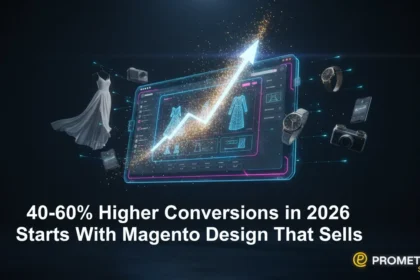Blogs
All Blog
From Retail to Online: How Land-Based Casinos Are Making the Digital Leap – Retail to Online Casino Land Based Casino Online
1-Min Read: The online casino industry has experienced significant growth in recent…
Complete Guide to Magento 2 Ecommerce Development in 2026: Performance, Features & ROI Breakdown
2-MINUTES READ SUMMARY Thinking about Magento 2 (Adobe Commerce) in 2026? Here’s…
Should I Migrate from Magento 1 in 2026? $8.5K-$305K Cost Breakdown & 6-Week Timeline Reality Check
1-Minute Read Summary Deciding whether to migrate from Magento 1 isn't about…
Top AI Software Development Services Providers in 2026
Key Takeaways The global AI software market is projected to surpass $126…
Top 10 React Native Companies In India You Should Know
If you have been wondering where you can get the best React…
Guide How To Build A Magento Website Design: A Step-by-Step Overview
1-Minute Read Summary Magento website design combines strategic user experience (UX), technical…
Complete Guide 2026 Edition : How to Create an Ecommerce Application Like Amazon?
Many businesses dream of launching an ecommerce application with the power and…
Most Popular Sports Bet Types: Everything You Should Know in 2026
Types of Bets: A Comprehensive Guide Betting has evolved over centuries from…
AI-Powered Customer Experience in iGaming
Introduction Generative AI and Machine Learning have become agents of change in…
Top Features: What Makes a Casino Platform Truly Player Centric in 2026
In 2026, the most player-centric casino platforms will excel through personalized experiences,…