The design, the features you offer, and even the user experience aren’t the most crucial aspects of iOS app development. iOS Apps Security is perhaps the most important aspect of iOS app development. In today’s digital environment, data theft is a big concern, and if you don’t believe me, just look at what Mark Zuckerberg has been up to in Washington the last few days.
The Cambridge Analytica scandal has definitely opened a bag of worms in terms of data theft and cybersecurity, and iOS developers must now, more than ever, shore up their app security.
So, today, we’ll go through the essential iOS apps security precautions that every developer should take to prevent their app from being targeted by hackers and putting their customers in danger. Apple takes security extremely seriously, and as a result, it provides many APIs that use cryptographic hashing techniques and the iOS Keychain to make iOS apps safe.
Let’s learn about iOS Apps Security features:
Keychain
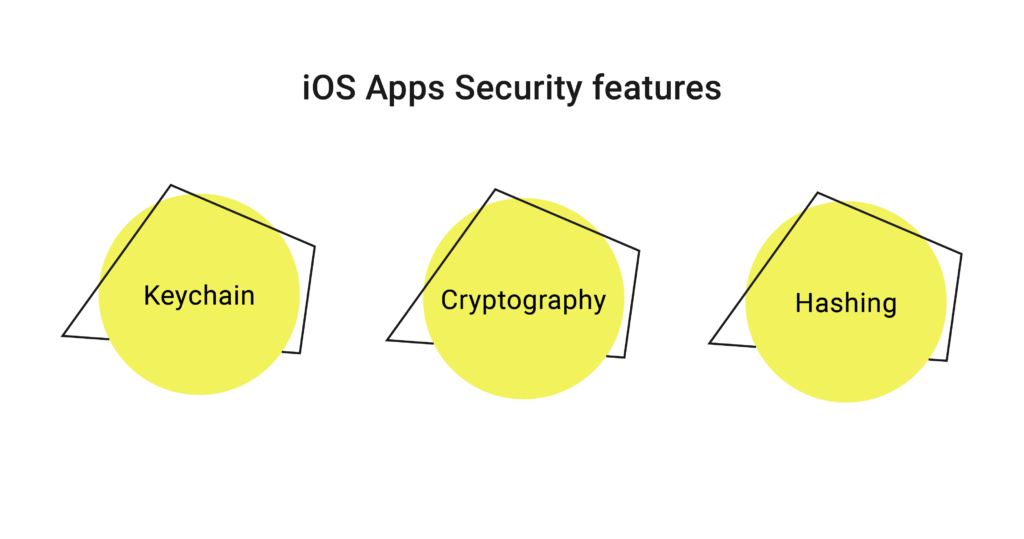
iOS Keychain is a specialized database for storing metadata and sensitive user data like encryption keys, passwords, certificates, and other tiny pieces of information. The ideal approach to save tiny bits of essential data has been suggested as Keychain. When an app asks for access to a keychain, it may ensure that any other applications it doesn’t trust won’t be able to access the information stored inside. Keychains may be created, added to, deleted, and edited. If you’ve been assuming that utilizing simpler methods like base-64 encoding user passwords in UserDefaults is enough to secure your app, you should think again.
Hackers can simply get through that degree of security and steal sensitive data. When it comes to iOS app security, it is imperative that you employ the most advanced iOS technologies available.
Cryptographic keys, text strings, and certificates are all stored in keychains in addition to passwords. The master password can be used to lock a whole keychain, making it difficult for anybody to open it without it. This guarantees that only approved applications, in your instance, you, have access to the information stored there. When a user logs in, they are prompted for a keychain password, which allows the user to access the data saved in the keychain.
The keychain is unlocked as soon as the device is opened, making it more convenient for users. This implies that the user has access as long as he or she is present. To make things even easier, any apps in a conceptually different iCloud keychain can access a single keychain. The keychain is cleaned away after a user signs out, deleting any data that may be re-entered or retrieved from a web server.
Although utilizing keychains in Swift may appear to be a laborious chore, Apple, as always, does an excellent job of making things easy for its developers. By utilizing a Swift wrapper from Apple’s example code GenericKeychain, you may avoid using low-level APIs and security frameworks written in C.
Cryptography
While the keychain provides a safe place to store critical data, you are far from finished with iOS security. Even when keeping data in a keychain, it must be encrypted thoroughly. Directly storing passwords is never a smart idea. If an attacker were to gain access to Apple’s keychain, he may discover your passwords and other critical information exposed. That is why you need to use a strong encryption method.
There are a few options for accomplishing this. To begin, you might make use of Apple’s CommonCrypto framework. Encryption and decryption are supported at a low level in C. CommonCrypto, on the other hand, can be a bit tricky to deal with, especially if you’re using Swift. Keychains do, however, offer a degree of complexity to iOS developers, despite their level of security and versatility. CryptoSwift, a popular and growing library of conventional and safe cryptographic methods written in Swift, is another option. CryptoSwift is free and open-source, and it covers the majority of your app’s security issues.
Hashing
A cryptographic hash is an algorithm and a technique that converts all of your data into a fixed-size output value. It’s intended to be hard to rebuild or reverse a decent hash function. It must also be one-of-a-kind, with no other input value producing the same result. A protocol called Hashable exists in Swift, and it mandates that every element that complies with Hashable has a hash value. This hash value is an integer that is the same as the previous one.
The most widely used hash function is SHA-1. It’s a government of the United States algorithm. From any data up to 2**64 bits long, SHA-1 generates a 160-bit hash. You may also utilize algorithms like SHA-2, MD5, or elliptic-curve-based techniques. The other component of hashing is salting, which makes your data even more unreadable if a hacker manages to get access to it. Salt is random data that is fed into your data, hashing it into an alphabet soup that no one can understand without the key. As a result, using a Salt increases the hash’s complexity, making a hacker’s task even more difficult.
The danger level of Android vs. iOS

Apple’s iOS operating system has long been regarded as the more secure of the two operating systems in some quarters. Why? The operating system used by Apple is a closed system. Apple does not make its source code available to app developers, and iPhone and iPad owners are unable to change the code on their devices. Hackers will have a harder time finding vulnerabilities on iOS devices as a result of this.
Android devices, on the other hand, are based on open-source software, allowing users to customize their phones and tablets’ operating systems. If owners tinker too much, they risk compromising the security of their devices. Then there’s the issue of the producers themselves. Hackers will uncover a weakness in the code if a phone maker releases a new device with a change to the Android operating system.
Because Android powers so many mobile devices now, it is also more frequently attacked by hackers. The Android operating system’s worldwide prominence makes it a more appealing target for hackers. As a result, Android smartphones are more vulnerable to the malware and viruses that these criminals spread.
However, this isn’t the whole tale. While iOS is believed to be more secure, hackers may still target iPhones and iPads. Owners of Android and iOS devices should be aware of potential spyware and viruses and should exercise caution while installing programs from third-party app stores. Downloading programs from trustworthy sites like Google Play and the Apple App Store, which evaluate the apps they offer, is the safest option.
Then there are social engineering assaults, in which hackers try to persuade victims to hand over log-in credentials, bank account access, and other personal information. It makes no difference whatever mobile operating system you’re using: both iOS and Android are susceptible to phishing attempts.
Updates and security patches for Android and iOS are available
Are you looking for a way to keep your Android phone or tablet safe? Always update your Android OS on your mobile devices to the most recent version. Android is updated on a regular basis. It’s tempting to put off installing them, especially when life gets hectic. These updates, on the other hand, are intended to help defend your Android devices from the most recent security risks. Ignoring these upgrades may jeopardize the security of your phone or tablet. Apple’s iOS upgrades are usually more significant events, pushing iPhone and iPad owners to install them as soon as they are available.
Owners of Android and iOS devices may, of course, enable automatic updates on their devices. When Android or iOS upgrades become available, their devices will automatically update to the most recent versions of their operating systems.
Integration of hardware

A lot of an Android device’s security is determined by its hardware. Simply said, certain manufacturers do a better job of ensuring that Android’s built-in security measures function properly. Samsung is an excellent example. All of Samsung’s phones, tablets, and wearable devices come with the Knox security system pre-installed. When a user switches on a Samsung mobile device, this platform enables a more secure booting procedure, preventing illegal applications from launching.
What’s your best bet? Stick to the Google Play store for Android. There are thousands of applications available on Google Play. There’s simply no need to get Android applications from anywhere else. You may enhance your chances of installing an infected program if you go outside of Google Play. The same may be said about iOS. The Apple App Store is the greatest place to look.
Android vs. iOS: How does each platform’s mobile operating system affect security?
Android is a mobile operating system.
Popularity
Android is a very popular operating system. As a result, developers are continuously creating new apps to operate on the platform. That’s generally beneficial for users. Hackers build software that infects your mobile devices, which is when the problem arises. Google Play has an app review system in place.
Regrettably, the procedure is considerably less strict than that which developers must follow when submitting programs to Apple’s App Store. It’s, therefore, simpler for malicious apps to make their way into the Google Play store, and for consumers to unwittingly install one. One of the primary concerns is that the end-user can authorize the installation of software from Unknown Sources on an Android device. This implies that you can install software that isn’t from the Google PlayStore on your Android device. The program, or APK, may be downloaded and installed directly from a website, avoiding the Google PlayStore review process.
Android devices are open source, which means that their source code may be modified by their owners. Users who desire the freedom to customize the way their mobile devices operate will like this. However, it can render Android smartphones vulnerable to hackers. Users may unintentionally create an opportunity for hackers while modifying their device’s source code.
iOS is Apple’s mobile operating system
Here’s a peek at Apple’s iOS operating system.
Stricter controls
Getting apps into the App Store is more challenging for developers. This is due to the more severe screening procedure. As a result, it’s less likely that a malicious program will find its way into Apple’s store. Because the iOS operating system is used by fewer mobile devices, it is a less appealing target for hackers. This makes sense: By focusing more of their attacks on the more popular Android operating system, hackers and cybercriminals can assure a larger number of victims.99
Conclusion
There is a slew of additional security techniques you can use to keep your iOS app development up to date with the newest security policies, but keychain and hashing are the foundation of iOS security. This article serves as a starting point for bringing iOS app security to your notice. With the amount of information we reveal about ourselves on the internet, especially through applications, developers now have a huge challenge. Thankfully, there are several excellent tools, algorithms, APIs, and libraries available to assist you in your work.




